CREATING A BASIC VIRTUAL REALITY APPLICATION IN UNITY
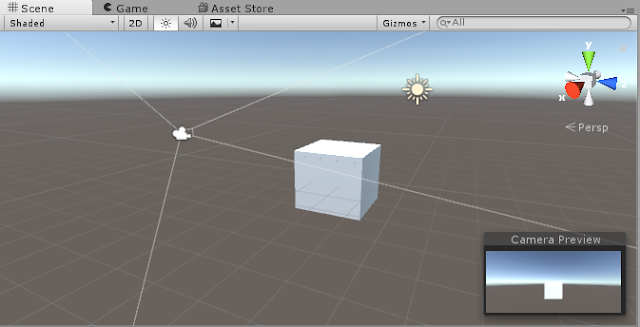
In this post we can create a Basic Virtual Reality A pplication in Unity... Let us get started.. 1.Open Unity and create a Project. 2.Create a Scene (Ex. simple cube) and save the scene(place the cube infront of camera) 3.In order to develop for Android, you need to download Android Studio SDK and Java JDK compatible to your Unity version. 4.Go to build settings,click on A dd open scenes 5.Now, Switch Platform to Android . 6.In the Player settings -> Identification -> Package name -> com.CompanyName.ProductName (change the package name into this format). 7.In other settings check the V irtual Reality Supported block and select the C ardboard SDK and set the minimum API Level to 19(since, cardboard requires a minimum API level of 19) 8.Finally click on Build and Run . This is how your first VR Application looks like in your Android phone😃....