CREATING A BASIC VIRTUAL REALITY APPLICATION IN UNITY
In this post we can create a Basic Virtual Reality Application in Unity...
Let us get started..
1.Open Unity and create a Project.
2.Create a Scene (Ex. simple cube) and save the scene(place the cube infront of camera)
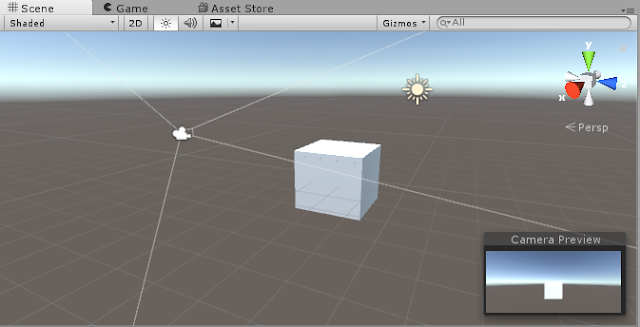
3.In order to develop for Android, you need to download Android Studio SDK and Java JDK compatible to your Unity version.
4.Go to build settings,click on Add open scenes
5.Now, Switch Platform to Android.
6.In the Player settings->Identification->Package name->com.CompanyName.ProductName(change the package name into this format).
7.In other settings check the Virtual Reality Supported block and select the Cardboard SDK and set the minimum API Level to 19(since, cardboard requires a minimum API level of 19)
8.Finally click on Build and Run.
This is how your first VR Application looks like in your Android phone😃....
Let us get started..
1.Open Unity and create a Project.
2.Create a Scene (Ex. simple cube) and save the scene(place the cube infront of camera)
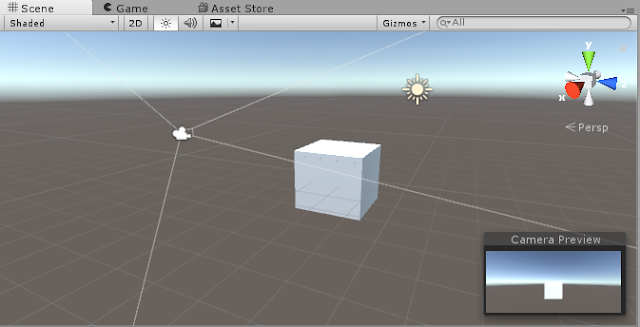
3.In order to develop for Android, you need to download Android Studio SDK and Java JDK compatible to your Unity version.
4.Go to build settings,click on Add open scenes
5.Now, Switch Platform to Android.
6.In the Player settings->Identification->Package name->com.CompanyName.ProductName(change the package name into this format).
7.In other settings check the Virtual Reality Supported block and select the Cardboard SDK and set the minimum API Level to 19(since, cardboard requires a minimum API level of 19)
8.Finally click on Build and Run.
This is how your first VR Application looks like in your Android phone😃....





Very useful for beginners
ReplyDeletegold titanium - TITanium Art
ReplyDeleteGOLD TITanium Art Print - High 2016 ford fusion energi titanium quality printed columbia titanium pants canvas prints designed titanium earrings studs for use with your digital projects. Our canvas prints are harbor freight titanium welder premium grade titanium engine block and